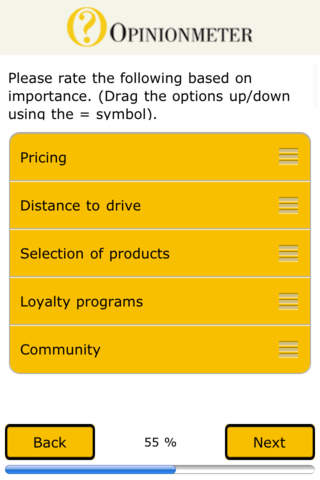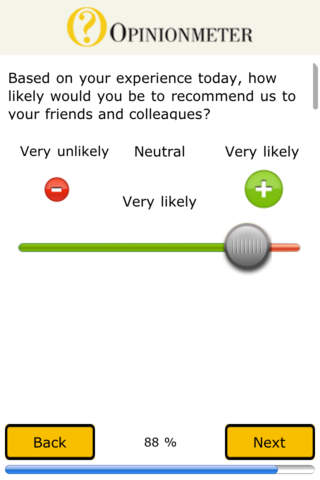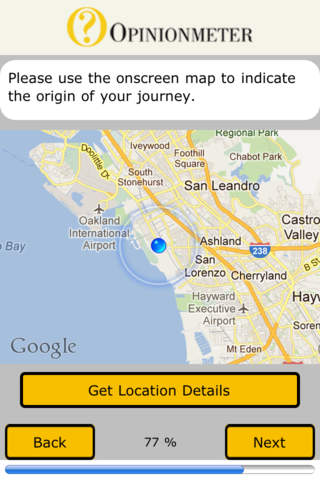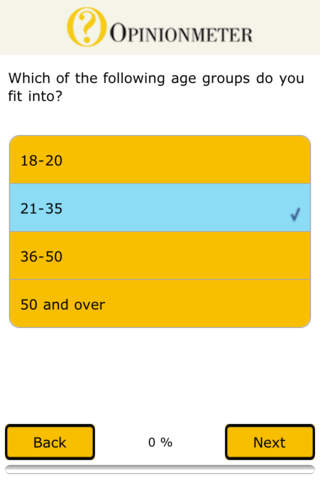
TouchPoint Surveys
The TouchPoint survey app allows you to download and manage surveys and forms created within Opinionmeters cloud-based SurveyManager. A valid SurveyManager account is required.
Here’s how it works:
1. Create your SurveyManager account (the cloud-based authoring tool available from Opinionmeter)
2. Download the TouchPoint Survey App.
3. Get to the Login Screen and login without entering username or password. This should bring up pop-up that allows them to reset credentials. After resetting credentials then try and login using the credentials we supplied.
4. Select the Login button to register the TouchPoint app using the same username and password used to create your SurveyManager account
Benefits:
• Run in online or offline modes – an internet connection is not required!
• Record open-ended comments in the customer’s own voice.
• Append pictures or video to your survey responses.
• Customize your survey layout using your brand’s corporate identity.
• Identify individual response locations with GPS and Map integration.
• Send instant action alerts to management in real-time via email or text.
• Deliver surveys in any language with the SurveyManager’s multilingual feature.
• Select from a wide range of question types: Single response, Select all that apply, Open-ended (text, voice recording, video and photo options available), Ranking, Matrix – over 30 question types available.
• Schedule your favorite report templates to be automatically delivered to whomever you wish, whenever you wish and in any format you wish (Excel, PowerPoint, Word, PDF and Web).